|
|
 | Tak for hjælp - frontpage
Fra :  thewizards thewizards | Vist : 1040 gange
100 point
Dato : 09-03-06 21:32 |
|
Jeg takker Bent, Sofus BjarneD, molokyle og Severino
for den hjælp i alle har givet mig med min hjemmeside. Jeg har nu uploaded siden. Jeg mener selv det er lykkedes ganske udemærket, men alting kan jo blive bedre med øvelse. For jer der er hajer til hjemmesider, er der af naturligt nok masser af udvikling, og sansynlig en del som burde være anderledes på min side. Jeg takker for den hjælp i har støttet mig med.
www.bjap.dk
W
| |
|
Prøv at studere CCS (stilesheets) lidt det vil forbedre din side gevaldigt. Prøv at holde ctrl nede og så scrolle med musehjulet (UF). Meed stilesheets kan du definere faste skriftstørrelser osv. i frontpage kaldes det typografiark, og typografier. God arbejdslyst.

| |
 | Accepteret svar
Fra :  molokyle molokyle  | 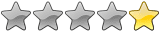
Modtaget 50 point
Dato : 10-03-06 09:30 |
|
Jeg er ikke færdig med at hjælpe 
..for DET har du bestemt stadig brug for 
Citat
No DOCTYPE found! Attempting validation with HTML 4.01 Transitional.
The DOCTYPE Declaration was not recognized or is missing. This probably means that the Formal Public Identifier contains a spelling error, or that the Declaration is not using correct syntax. Validation has been performed using a default "fallback" Document Type Definition that closely resembles "HTML 4.01 Transitional", but the document will not be Valid until you have corrected this problem with the DOCTYPE Declaration.
Learn how to add a doctype to your document from our FAQ.
This page is not Valid (no Doctype found)!
Below are the results of attempting to parse this document with an SGML parser.
Error Line 1 column 0: no document type declaration; implying "<!DOCTYPE HTML SYSTEM>".
<html>
The checked page did not contain a document type ("DOCTYPE") declaration. The Validator has tried to validate with a fallback DTD, but this is quite likely to be incorrect and will generate a large number of incorrect error messages. It is highly recommended that you insert the proper DOCTYPE declaration in your document -- instructions for doing this are given above -- and it is necessary to have this declaration before the page can be declared to be valid.
?
Error Line 10 column 15: there is no attribute "ROWS".
<frameset rows="147,*" framespacing="3" border="0" frameborder="0">
You have used the attribute named above in your document, but the document type you are using does not support that attribute for this element. This error is often caused by incorrect use of the "Strict" document type with a document that uses frames (e.g. you must use the "Transitional" document type to get the "target" attribute), or by using vendor proprietary extensions such as "marginheight" (this is usually fixed by using CSS to achieve the desired effect instead).
This error may also result if the element itself is not supported in the document type you are using, as an undefined element will have no supported attributes; in this case, see the element-undefined error message for further information.
How to fix: check the spelling and case of the element and attribute, (Remember XHTML is all lower-case) and/or check that they are both allowed in the chosen document type, and/or use CSS instead of this attribute.
?
Error Line 10 column 36: there is no attribute "FRAMESPACING".
<frameset rows="147,*" framespacing="3" border="0" frameborder="0">
?
Error Line 10 column 47: there is no attribute "BORDER".
<frameset rows="147,*" framespacing="3" border="0" frameborder="0">
?
Error Line 10 column 63: there is no attribute "FRAMEBORDER".
... rows="147,*" framespacing="3" border="0" frameborder="0">
?
Error Line 10 column 66: element "FRAMESET" undefined.
..."147,*" framespacing="3" border="0" frameborder="0">
You have used the element named above in your document, but the document type you are using does not define an element of that name. This error is often caused by:
incorrect use of the "Strict" document type with a document that uses frames (e.g. you must use the "Frameset" document type to get the "<frameset>" element),
by using vendor proprietary extensions such as "<spacer>" or "<marquee>" (this is usually fixed by using CSS to achieve the desired effect instead).
by using upper-case tags in XHTML (in XHTML attributes and elements must be all lower-case.
?
Error Line 11 column 14: there is no attribute "NAME".
<frame name="banner" scrolling="no" noresize target="indhold" src="top.htm">
?
Error Line 11 column 33: there is no attribute "SCROLLING".
<frame name="banner" scrolling="no" noresize target="indhold" src="top.htm">
?
Error Line 11 column 47: "NORESIZE" is not a member of a group specified for any attribute.
<frame name="banner" scrolling="no" noresize target="indhold" src="top.htm">
?
Error Line 11 column 54: there is no attribute "TARGET".
<frame name="banner" scrolling="no" noresize target="indhold" src="top.htm">
?
Error Line 11 column 68: there is no attribute "SRC".
...er" scrolling="no" noresize target="indhold" src="top.htm">
?
Error Line 11 column 77: element "FRAME" undefined.
... noresize target="indhold" src="top.htm">
?
Error Line 12 column 17: there is no attribute "COLS".
<frameset cols="874,*">
?
Error Line 12 column 24: element "FRAMESET" undefined.
<frameset cols="874,*">
?
Error Line 13 column 82: element "FRAME" undefined.
... src="hovedside.htm" scrolling="auto">
?
Error Line 14 column 74: element "FRAME" undefined.
...c="hojre.htm" scrolling="no" target="_self">
?
Error Line 17 column 7: document type does not allow element "BODY" here.
<body>
The element named above was found in a context where it is not allowed. This could mean that you have incorrectly nested elements -- such as a "style" element in the "body" section instead of inside "head" -- or two elements that overlap (which is not allowed).
One common cause for this error is the use of XHTML syntax in HTML documents. Due to HTML's rules of implicitly closed elements, this error can create cascading effects. For instance, using XHTML's "self-closing" tags for "meta" and "link" in the "head" section of a HTML document may cause the parser to infer the end of the "head" section and the beginning of the "body" section (where "link" and "meta" are not allowed; hence the reported error).
?
Error Line 25 column 6: end tag for "HTML" which is not finished.
</html>
Most likely, You nested tags and closed them in the wrong order. For example <p><em>...</p> is not acceptable, as <em> must be closed before <p>. Acceptable nesting is: <p><em>...</em></p>
Another possibility is that you used an element which requires a child element that you did not include. Hence the parent element is "not finished", not complete. For instance, <head> generally requires a <title>, lists (ul, ol, dl) require list items (li, or dt, dd), and so on. |
..og det er ikke engang 'det hele' !!! (..kun din frameset side)
 </MOLOKYLE>
| |
 | Kommentar
Fra :  sofus.dk sofus.dk  |
Dato : 10-03-06 11:32 |
| | |
 | Godkendelse af svar
Fra :  thewizards thewizards |
Dato : 10-03-06 13:22 |
|
Tak for svaret molokyle. Dit svar er som forventet. Du sender mig nogle koder som spotter fejl, ok med det, og hjælpen. Men en lille hån over mit arbejde synes jeg ikke er særligt behageligt 
Jeg er trods alt kun nybegynder.
| |
 | Kommentar
Fra :  sofus.dk sofus.dk  |
Dato : 10-03-06 13:37 |
|

Tak skal du have, en der blev fornærmet.

Men som der er blevet skrevet, en ting af gangen.
Hjælper ikke meget at ville det hele, hvis ikke siden virker som den skal.
Et skridt af gangen.
Lær at lave en side, og rette på/i den.
Så kan der altid lægges "hygge" på den.
Tror næppe, der er nogen her der begyndte med en perfekt side, hvor alt virkede, efter hensigten.
Fejl findes på alle sider.
Som MOLO er inde på, findes der "fejl", men de kan rettes.
Og bliver du fornærmet over den hjælp, så.

| |
 | Kommentar
Fra :  molokyle molokyle  |
Dato : 11-03-06 07:30 |
|
thewizards -> Du skal ikke tage det ilde op. Det var bestemt ikke for at 'håne' dig, men blot for at påpege du har LANG vej igen 
Selv har jeg kodet programmer i div. programmeringssprog siden 1978 og HTML siden 1995 og så kan det godt hænde man er blivet LIDT en fagidiot 
sofus.dk er lidt inde på du måske skulle skrue lidt ned for ambitionerne og starte i det små? En rigtig god begynderside, hvor du vil kunne læse det meste om hjemmesidekonstruktion fra bunden finder du her : http://www.hjemmesideskolen.dk
Ud over denne findes der også en anden ok. dansk side: htpp:// www.html.dk
Selv benytter jeg dette udmærkede norske site (..på engelsk): http://www.w3schools.com (..jo jo, hjemmesideprogrammører har skam også brug for at 'slå op' en gang imellem  )
</MOLOKYLE>
| |
|
Jeg er skam ikke fornærmet over feedback, men nok nærmere overrasket over alle de fejl som optræder. Du har ret med ambitionerne. man kan ikke det hele over night. Jeg må konstatere, at en skoling er en nødvendighed for at overleve i denne branche.
W
| |
 | Du har følgende muligheder | |
|
Eftersom du ikke er logget ind i systemet, kan du ikke skrive et indlæg til dette spørgsmål.
Hvis du ikke allerede er registreret, kan du gratis blive medlem, ved at trykke på "Bliv medlem" ude i menuen.
| |
|
|